I used to get 300 emails a day. 300! That’s more than one email every five minutes.
It used to take me forever to sort through them. I knew at least half of these emails weren’t that important, but I felt like I had to spend the same amount of time processing those as I spent on the ones that were.
And then the next day, I’d have to do it all over again.
How much time did I waste trapped in my inbox, my eyes straining, my head aching from staring at the screen?
And worse: I wasn’t able to deal with the emails that actually mattered in a timely manner.
Something Had to Change
Just like me, many entrepreneurs get overwhelmed by the sheer volume of email they receive on a daily basis. Emails from clients, emails from coaches, promotional emails, updates, newsletters—on and on and on.
And chances are, a good portion of those emails are coming from predictable sources, but aren’t necessarily critical to their business.
Should we be spending the same amount of time dealing with non-critical emails as we do with critical ones?
Of course not!
But with so many non-critical emails coming through, how do we make sure our attention stays on what matters most?
The Mistake You’re Probably Making
Something I noticed was every time I came back to my inbox to see a bunch of unimportant emails staring back at me, I had to make a conscious decision to not deal with them. I had to do this every single time I opened my email—and that was eating away at my time, attention, and focus.
The mistake I was making was this: I was leaving my non-critical emails to rot away in my inbox.
Once I stopped doing this, I was able to be much more efficient and much less distracted when dealing with emails.
The Solution for a Clogged Inbox
Create a filter for your incoming emails to automatically put those less important messages into a folder.
These might be email newsletters, minutes from meetings you need to review later, or emails from networking partners—anything that is not crucial for your business.
You won’t even see them when you open your inbox, so they can’t distract you from what really matters.
In Outlook, this is called a “rule”; in gmail, it’s called a filter. Here’s where to find these actions in each respective email service:
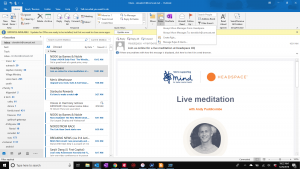
Outlook screenshot
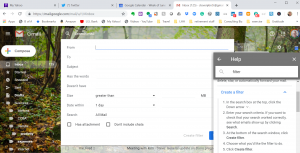
Gmail screenshot
Automatically filter these emails in a “to be processed today” or “non-critical inbox items” folder, so you know where to find them. Instead of having to deal with them every time you look at your inbox, you can handle these as a batch when you have a block of time to look at them.
The goal is to get your inbox to zero every day or at least once a week.
By implementing this simple change, I finally felt confident that all of my important emails would be dealt with in a timely manner. I was no longer distracted by unimportant updates, but could actually focus on what mattered most to my business.
I still get hundreds of emails a day—but I’m working with a lot fewer at a time. This makes email less overwhelming, less cluttered, and more productive.
—
Do you dream of reaching inbox zero? Imagine opening your email and only seeing the items you need to take action on—and then taking care of them without distraction.
I’m hosting a free 5-day challenge to help entrepreneurs take control of their email and not just reach inbox zero, but stay there. We start on Monday Feb 3, 2020! Join me here: https://www.eventbrite.com/e/email-challenge-5-days-to-inbox-zero-tickets-90426386757





